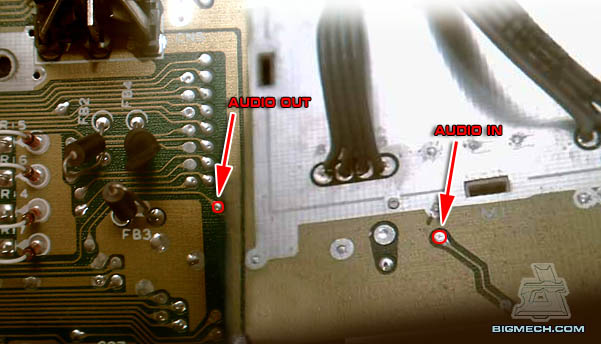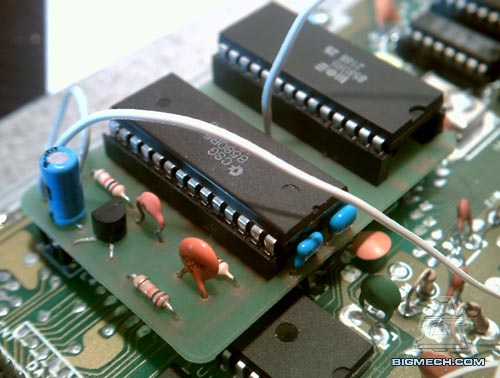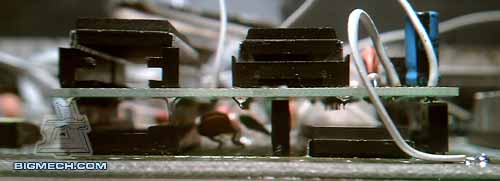|
The 1/4" Audio In and Outs
Many people who use the C64 for audio add an additional SID chip. This became known as piggybacking, since the additional SID was soldered on top of the original. Piggybacking isnít as simple as it sounds. Not all SID pins connect directly to each other, and additional components are required. The additional SID creates stereo output with a total of six voices! This certainly beefs up the sound. Soldering directly to the SID chip is dangerous and I imagine that the extended use could potentially cause heat issues. Prophet64 remedied these issues with the SID2SID board. " By using the SID2SID board, you get a neat installation of a second SID audio circuit. " Most dual SID users add two separate audio out jacks to their C64. While I, too, want separate outputs, from time to time, I may want to use both SIDs via mono output. In addition, I'd rather not add the additional cable (my studio has enough cables all over the place).
The stereo jack also works well with headphones!
Audio in and out solder points are within the same vicinity as the S-Video. I'm not going to go into detail on creating additional audio outs or installing additional SID chips since a manual dedicated to this task already exists.
Mounting that 2N2222 transistor to the component side of the SID2SID PCB at Q3 is pretty easy if the silicon type is used (why use anything else?).
I've created another small connector for the audio to allow removal of the main board. NEXT» |